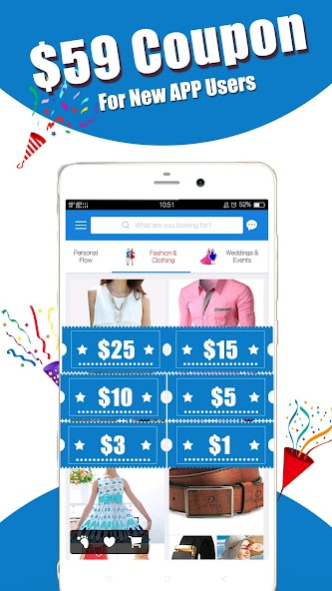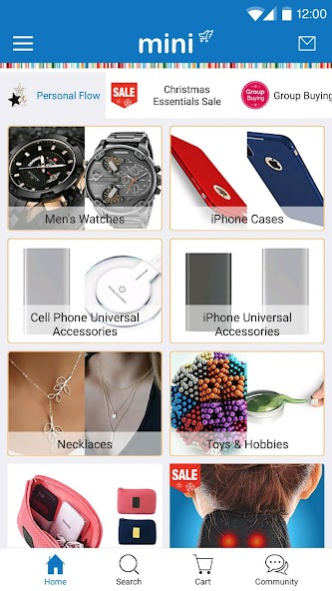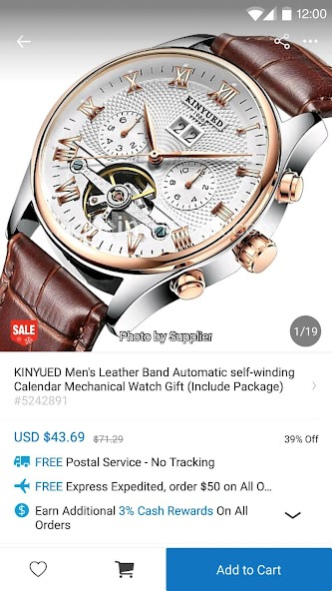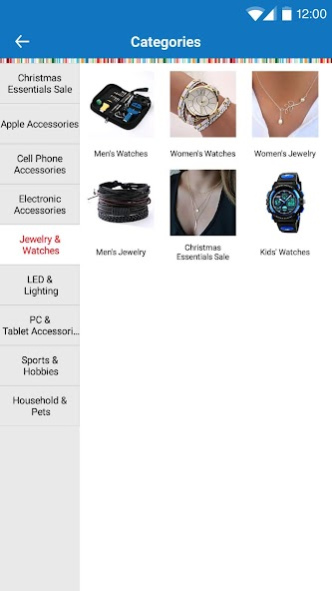MiniInTheBox Online Shopping 8.61.0
Free Version
Publisher Description
MiniInTheBox offers millions of products at incredible wholesale prices. You can find a wide variety of cool gadgets, electronic accessories, watches and lifestyle products, with FREE Shipping to anywhere in the world. Over 10 million satisfied customers have found items that are 60-80% cheaper than what they would pay at their local store. Join us to start a fantastic journey!
With the Mini app’s intuitive interface you can tap into our amazing line of products to purchase items on the go.
Features:
• Save up to $59 for new users-limited offer.
• Earn additional 3% cash rewards on all orders.
• Check out the latest products and sales.
• Shop millions of items with the best deals.
• Join our community, shop the latest looks from others and share your outfits!
• Add products to My Favorites on the go.
• Read customer reviews for insights into products.
• Get full access to your order history.
• Pay for your purchases using PayPal, Credit or Debit Card, Western Union and Wire Transfer.
All purchases made on this app are routed through Mini's secure servers, just as they are on the website.
About MiniInTheBox Online Shopping
MiniInTheBox Online Shopping is a free app for Android published in the Personal Interest list of apps, part of Home & Hobby.
The company that develops MiniInTheBox Online Shopping is Light In The Box Limited. The latest version released by its developer is 8.61.0.
To install MiniInTheBox Online Shopping on your Android device, just click the green Continue To App button above to start the installation process. The app is listed on our website since 2024-01-12 and was downloaded 3 times. We have already checked if the download link is safe, however for your own protection we recommend that you scan the downloaded app with your antivirus. Your antivirus may detect the MiniInTheBox Online Shopping as malware as malware if the download link to com.miniinthebox.android is broken.
How to install MiniInTheBox Online Shopping on your Android device:
- Click on the Continue To App button on our website. This will redirect you to Google Play.
- Once the MiniInTheBox Online Shopping is shown in the Google Play listing of your Android device, you can start its download and installation. Tap on the Install button located below the search bar and to the right of the app icon.
- A pop-up window with the permissions required by MiniInTheBox Online Shopping will be shown. Click on Accept to continue the process.
- MiniInTheBox Online Shopping will be downloaded onto your device, displaying a progress. Once the download completes, the installation will start and you'll get a notification after the installation is finished.